
In today’s world of sound bites and short attention spans, infographics are a great way to present a lot of information in easily-digestible chunks. Here is a list of infographics free templates from a variety of different websites.
But if you haven’t made one before and you don’t have a degree in graphic design, the prospect of creating an infographic can seem pretty daunting. We’ve found several resources that offer editable infographic templates—no art school required.
Many sites offer free basic accounts that give you access to dozens of templates but limit the available download format. Other sites let you sign up for a free trial, opening up their entire library of templates and graphics and allowing you to export your visual in multiple formats, including PDF.
And don’t forget your desktop office suite. If you don’t like the idea of handing over your email address (or using Facebook or Google to sign up), you can create data visuals using the software you likely already have.
Let’s take a look at 20 resources for free infographic templates.

Canva is virtually a household name among creatives. The site offers thousands of templates for every need, from social media to missing pets and, yes, infographics. Browse by theme or view over 1,000 templates on one page. You also have access to thousands of royalty-free graphics and photos, and you can upload your own. They also have a large library of tips and resources for non-designers.
Canva is available as a web-based tool, and you can also download apps for your smartphone and tablet so you can design from anywhere.
Venngage boasts best-in-class tools for more business-oriented activities such as project management and reporting. Since Venngage focuses more on business applications, it offers a larger library of infographic templates than Canva. And like its rival, you’ll find a wealth of educational resources to help you hit the ground running, including a daily, hour-long masterclass on infographic design.
Templates are well-organized, so you can browse by category or view the whole library on a single page. It’s also easy to upload a spreadsheet and convert data into charts to add to your infographic.
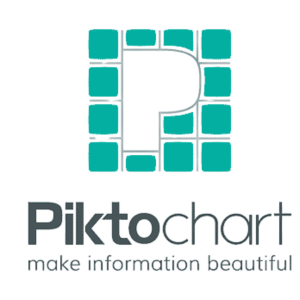
As its name implies, Piktochart’s library of free infographic templates is, quite likely, the largest on our list. You also have access to a huge suite of stock illustrations and photos. You can upload a limited number of images, such as your company logo, so you can add your branding to the infographic.
Piktochart is a great tool to have when you need to create visual data for various audiences. Though it doesn’t have the education database you’ll find in Canva and Venngage, each infographic template gives useful tips on text and graphics instead of the Latin filler we usually see.
Not surprisingly, the company that dominated the world of desktop publishing offers a suite of infographic templates for these modern times. Adobe Creative Cloud Express has a very similar look and feel to Canva with designs and images that apply to a wide variety of audiences.
You can create using the web app or mobile apps for smartphones and tablets, and Adobe offers 2GB of storage with the free plan.

While it doesn’t offer an image editor, HubSpot will send you a package of 15 professional-looking infographic templates for free that you can edit using Microsoft PowerPoint. And they’ll throw in 5 bonus templates that you can edit in Adobe Illustrator.
Another favorite image editor among creative teams, PicMonkey is available on the web and on your favorite Android or Apple device. A free trial unlocks a treasure trove of on-trend stock photos, fonts, and graphic elements, not to mention a substantial library of infographic templates.

If you need a great all-around design tool that will give you a ton of features for $0, then VistaCreate should be the first link in your toolbar and front-and-center on your tablet and smartphone.
VistaCreate gives you access to over a million creative assets, plus you can create one brand kit with your (or your client’s) colors, fonts, and logo. You also get 10GB of storage for your projects. If you bought your business cards from VistaPrint, you can use the account you created to access VistaCreate.
Marq offers several appealing infographic templates that let you format your data as a timeline, list, or chart. When you create an account, you’ll have “smart fields” and “smart graphics” in your profile, where you’ll add your business name, website, phone, and logo.
Marq then automatically populates these fields in your infographic, so you never suffer that “D’oh!” moment when you realize right after you hit Publish that you forgot to include your company information.

Infogram is a free web-based tool that integrates with Dropbox, Flickr, and other applications so you can import data and upload images to customize your infographic. Its drag-and-drop editing is simple and intuitive, and you have an impressive library of available elements from maps and diagrams to flowcharts.
One caveat: your infographic will be assigned a public URL, so if your infographic holds embargoed information, you’ll have to upgrade to a paid plan to keep it private.
If you have a Microsoft Office subscription, you have access to several free infographic templates for PowerPoint. If you’re really pressed for and only have access to Word, you can create an infographic using the word processing program.
When your budget doesn’t include a Microsoft subscription, Google Docs offers a way to create an infographic using Google Slides or Google Drawing. There isn’t a library of available infographic templates within Google Docs, but you can download a template from Slidesgo to use in Google Slides (there’s also a download option for Microsoft PowerPoint).

How do you visualize your information? With Visme, you have many options, from comparisons and diagrams to org charts, hierarchies, and mind maps. The templates are simple to edit, and you have hundreds of elements and graphics at your fingertips. The “Made with Visme” logo is relatively unobtrusive and won’t interfere with your information or your own branding.
Easil offers a free “basic” plan that gives you access to over a million royalty-free stock images and graphic elements. You’ll find a variety of professionally-designed infographic templates that are easy to customize and dress up with text effects.
You’ll need to upgrade to unlock additional features, including downloading, but you get a 30-day trial of Easil Plus when you sign up. That will get you more than enough bells and whistles to create an impactful infographic.

If you’re looking for a robust alternative to Canva, you’ll find it in Desygner. Like its rival, you can create using the web app or download the mobile app to your Apple or Android device. And its free plan gives you a whole lot of features, including downloading, resizing, and animation. Competitive apps push you to buy a premium subscription to access these features.
You may have to dig around to find the library of infographic templates for free(we found them under Web Banners), but you’ll uncover a treasure trove of designs that will make you look like a seasoned graphic designer.
Although it offers several infographic templates, Befunky is a simple but powerful image editing tool. If you’re getting started as a creative shop or freelancer and need a free or very low-cost graphic editor, Befunky should be in your toolbox.
Perfect for those among us who are left-brained, DesignCap will have you looking like a graphic designer in just a few clicks. Its drag-and-drop interface helps you customize your infographic with access to thousands of graphics, photos, and trendy fonts.
DesignCap has an impressive library of infographic templates organized by function (timeline, health, process, business, etc.) to help you get started.

Geared more toward academic disciplines, Mind the Graph is the go-to for university students and faculty. The site offers dozens of science-based infographic templates and access to its library of scientific illustrations.
When you need to make 2-3 infographics in a hurry for your boss, add Snappa to your bookmarks. The editor is simple and uncluttered while making it easy to access its library of over 6,000 templates and 5,000,000 royalty-free HD photos and graphics.
You can upload your own graphics, including your company logo. And even on the free plan, your branding won’t be competing with a watermark.
Get Started for Free with Snappa
There are animated infographics, and then there are Animaker animated infographics. This web app brings your data to life thanks to Animaker’s robust set of assets, including animated charts and characters. When you need your data to show—and tell—a story, dig into this app.
Like Animaker, Biteable lets you create video infographics using its extensive library of images, video footage, and text elements. The free plan offers easy-to-edit templates and unlimited exports.

There’s no shortage of resources to turn to when you need to turn your data into a stunning infographic. With these web and mobile apps in your toolbox, you’ll look like a seasoned professional graphic designer in no time.